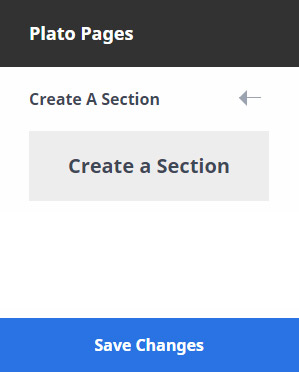Plato pages works for posts, pages, and custom post types for users that have editing capabilites. Users are able to edit a page by 1 of 3 ways when logged in:
- Go to edit the page and click on the link "Edit with Plato Pages" on the WP Admin Bar.
- View the page you want edit and then click on the link "Edit with Plato Pages" on the WP Admin Bar.
- View the page you want to edit and on the address bar of the browser, append "?plato" (yoursite.com/about-me?plato)
On page load, you'll be able to view the page along with the plugin controls on the right side of the screen.